Hey there, student warriors! Juggling classes, assignments, exams, and maybe even a part-time job can feel like a never-ending hustle. Sometimes it’s hard to keep up, and honestly, who hasn’t stared at a blank page wondering how to start that essay or felt overwhelmed by a mountain of notes? That’s where AI tools for students come in; your new best friends to make school life way easier and less stressful.
In this post, I’m breaking down the best AI tools for students across all the stuff you really care about, from writing killer papers and managing your time, to prepping for exams and even taking care of your mental health.
I’ll also drop tips on how to get the most out of each tool because, let’s be real, AI is cool but only if you use it right. So, let’s dive in and get you set up to ace this semester!
Best AI Tools for Academic Research and Writing
Writing papers and doing research can be a total grind. You want to sound smart, avoid plagiarism, and actually finish on time. These AI tools are like having a tutor and editor rolled into one.
- PAPERPAL
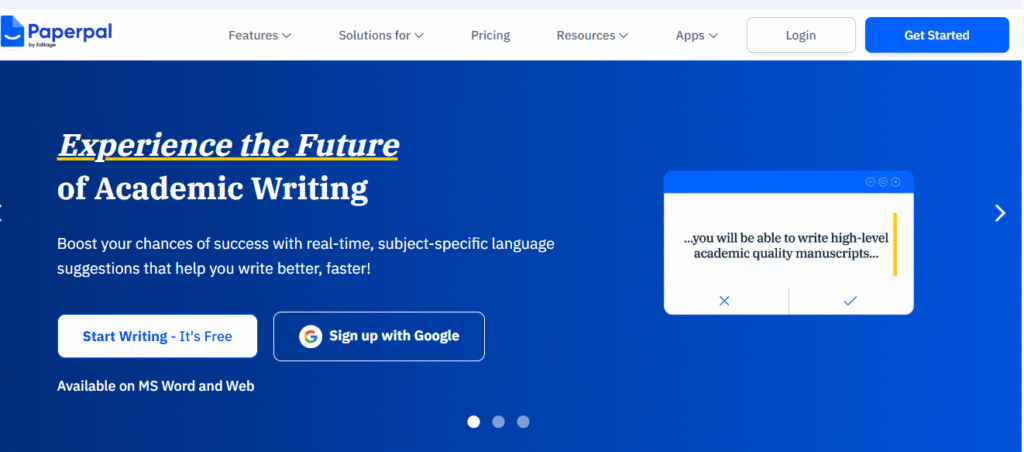
Paperpal is like your personal academic editor who never sleeps. It helps you polish your essays, fix grammar, and make sure your writing sounds professional. It’s perfect if you’re aiming for that A+ or prepping something for publication. It’s especially clutch when you’re stressing about sounding too casual or not hitting the right tone for a research paper.
Pros:
- Tailored for academic and technical writing, so suggestions fit scholarly tone.
- Real-time grammar and style corrections inside your writing apps.
- Built-in plagiarism checker and citation management.
- Supports over 250 million research articles for accurate references.
- Translation feature supports 30+ languages, great for non-native English speakers.
- Affordable premium plan with unlimited suggestions and features.
Cons:
- Free plan limits you to 200 language suggestions/month and 5 uses/day for writing features. It might feel tight if you write a lot.
- Advanced plagiarism detection is limited in free tier.
- Some users wish for deeper integrations with other modern writing software.
- Slight learning curve for advanced features like pre-submission checks.
Pricing:
- Free plan: 200 suggestions/month, limited features.
- Premium plan: $20/month or about $119/year (approx. $9.90/month with annual billing).
- Institutional pricing available for universities.
Pro tip: Use Paperpal early in your writing process to catch awkward sentences and improve clarity. Don’t just rely on it at the last minute. It’s way better at helping you learn how to write smarter over time.
2. JENNI.AI
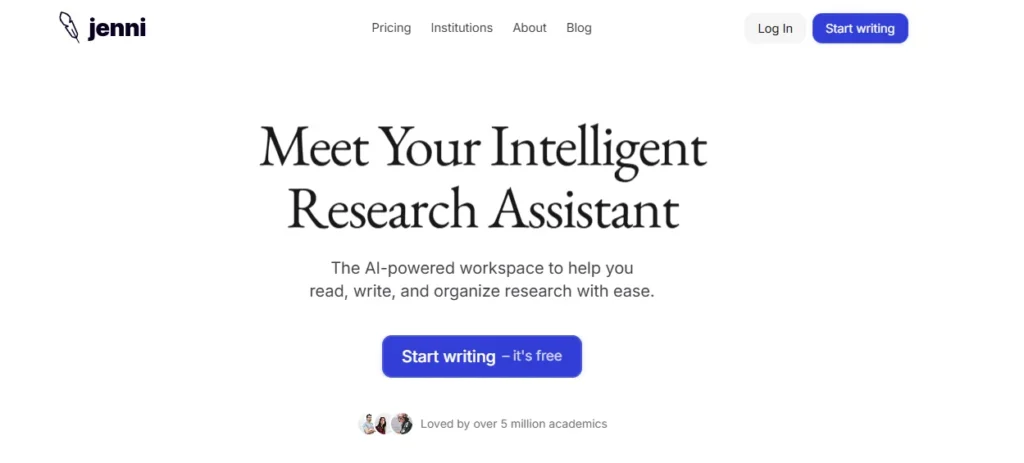
Stuck on how to start your essay or need help expanding ideas? Jenni.AI is your go-to. It generates text based on your prompts, helps brainstorm, and can rephrase stuff so you don’t sound like a robot. It’s like having a co-writer who’s always ready to throw ideas at you.
Pros:
- Great for overcoming writer’s block with instant content generation.
- Supports research by suggesting relevant info and paraphrasing.
- Offers unlimited AI words on premium plans.
- User-friendly for students new to AI writing tools.
Cons:
- Free version has daily usage caps, so heavy users might feel limited.
- Sometimes the generated text needs heavy editing to fit your voice.
- Less focused on polishing academic style compared to Paperpal.
Pricing:
- Free plan: Limited daily usage.
- Premium plan: $20/month or $144/year (about $12/month billed annually).
- Enterprise plans for research teams available.
Pro tip: Use Jenni AI to overcome writer’s block by feeding it your essay topic to generate a rough draft. Then tweak its suggestions to fit your voice. Don’t just copy-paste; make it sound like you!
3. WORDVICE
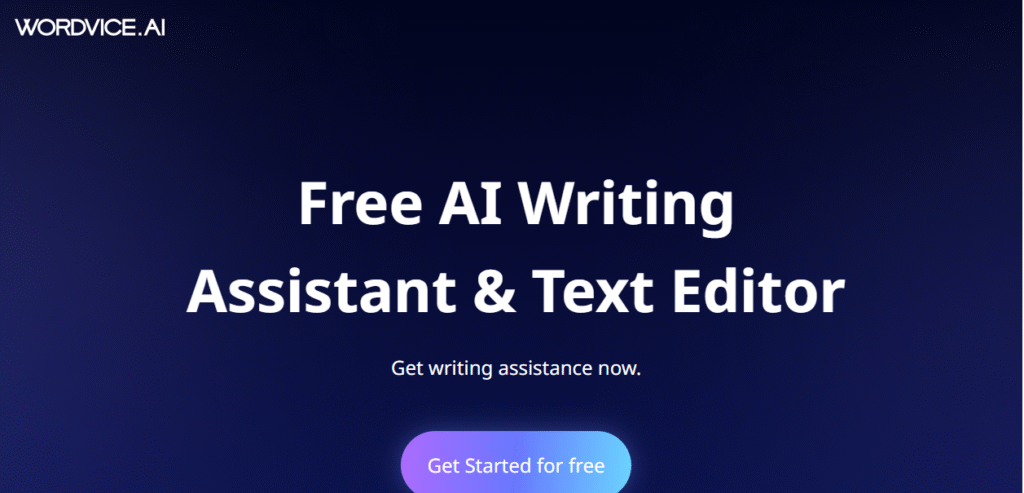
If you want your paper to sound polished and professional, Wordvice is an AI-powered proofreading service that goes beyond grammar checks. It focuses on academic style and flow, which is clutch when you’re submitting a thesis or journal article.
Pros:
- Professional-level editing tailored to academic standards.
- Focuses on clarity, flow, and tone beyond grammar.
- Helpful for non-native English speakers.
Cons:
- Paid service only, no free tier.
- Can be pricey for students on tight budgets.
- Turnaround time depends on document length.
Pricing:
- Pricing varies by document length and turnaround time; typically starts around $40 for short documents.
Pro tip: After finishing and polishing your draft, run it through Wordvice to catch subtle errors and improve readability. It’s like having a pro editor on your side.
4. GRAMMARLY
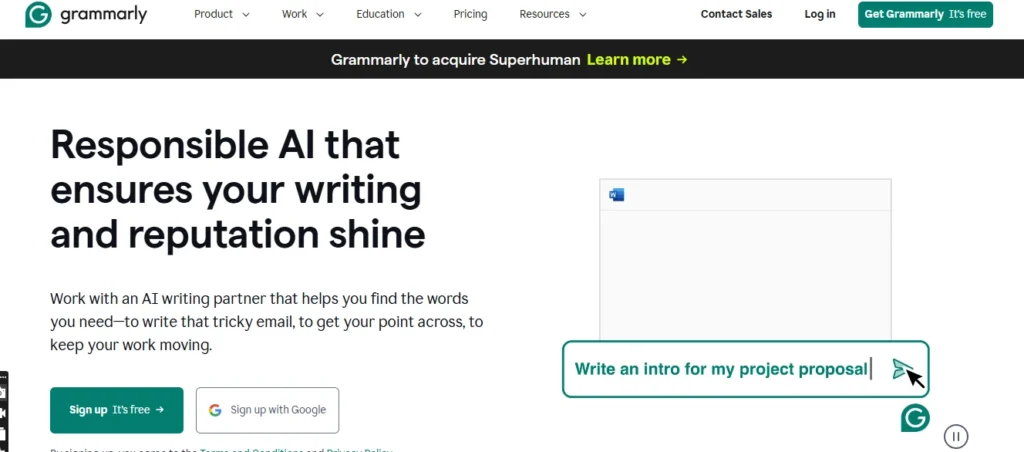
Grammarly is the classic AI writing assistant everyone loves. It checks grammar, punctuation, and style, and even suggests tone adjustments. It’s super helpful for essays, emails, or any writing where you want to sound clear and confident.
Pros:
- Free version covers basic grammar and spelling.
- Premium adds advanced style, tone detection, and plagiarism checks.
- Browser extensions and app integrations make it easy to use everywhere.
- Helpful for emails, essays, and casual writing alike.
Cons:
- Free version is limited to basic checks.
- Sometimes suggests changes that don’t fit academic style.
- Premium can be pricey for students.
Pricing:
- Free version available.
- Premium: $30/month or $144/year (about $12/month billed annually).
Pro Tip: Use Grammarly’s tone detector before submitting papers or emails to make sure you sound professional or casual as needed.
5. QUILLBOT
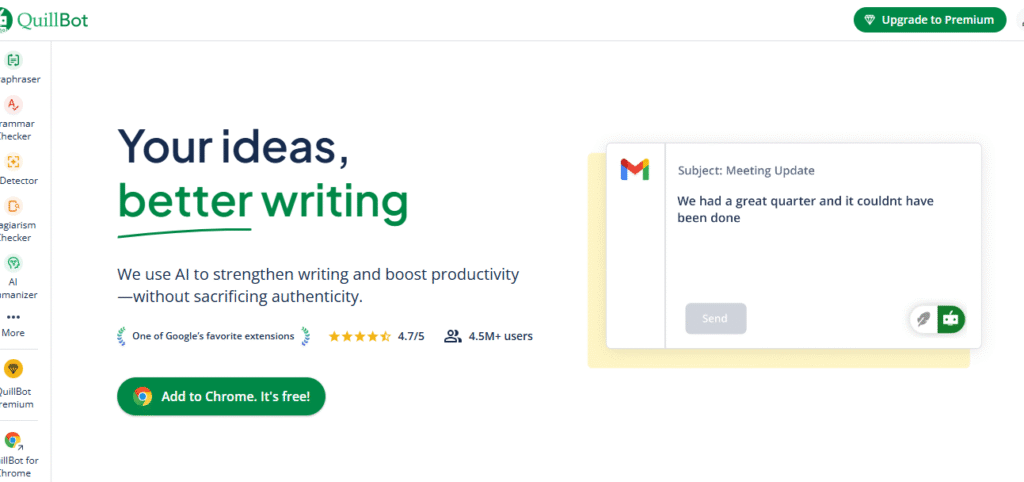
QuillBot is a lifesaver when you need to paraphrase or summarize without accidentally plagiarizing. It helps you rewrite sentences in fresh ways, which is perfect when you’re juggling tons of sources.
Pros:
- Free version offers basic paraphrasing.
- Paid plans unlock advanced modes and longer input limits.
- Helpful for rewording complex sentences and summarizing.
Cons:
- Paraphrased text sometimes changes meaning if not carefully reviewed.
- Free version has character limits and fewer modes.
Pricing:
- Free version available.
- Premium: $14.95/month or $95.88/year (approx. $7.99/month).
Pro tip: Use QuillBot to rephrase tricky paragraphs, but always double-check to make sure the meaning stays intact. It’s a great tool for learning how to say things differently.
7. NOTEBOOKLM
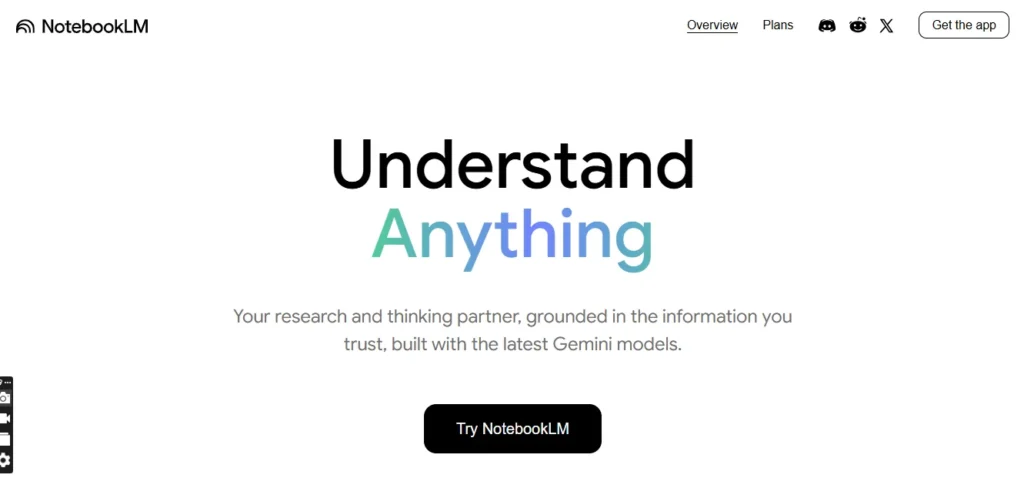
This one’s a game-changer. Upload your PDFs, lecture notes, and articles, then chat with your own AI assistant that summarizes and answers questions about your materials. No more flipping through endless pages!
Pros:
- Free to use via Google Labs.
- Helps digest large volumes of notes quickly.
- Personalized study assistant.
Cons:
- Still experimental, so some answers may be rough.
- Requires uploading documents, which may raise privacy concerns.
Pricing: Free (Google Labs project).
Pro tip: Use NotebookLM to prep for exams by asking it to explain complex concepts in simple terms or quiz you on key points. It’s like having a study buddy who never gets tired.
Best AI Tools for Time Management and Organization
Feeling overwhelmed by deadlines and study sessions? These AI tools help you organize your life so you’re not scrambling last minute.
8. MY STUDY LIFE
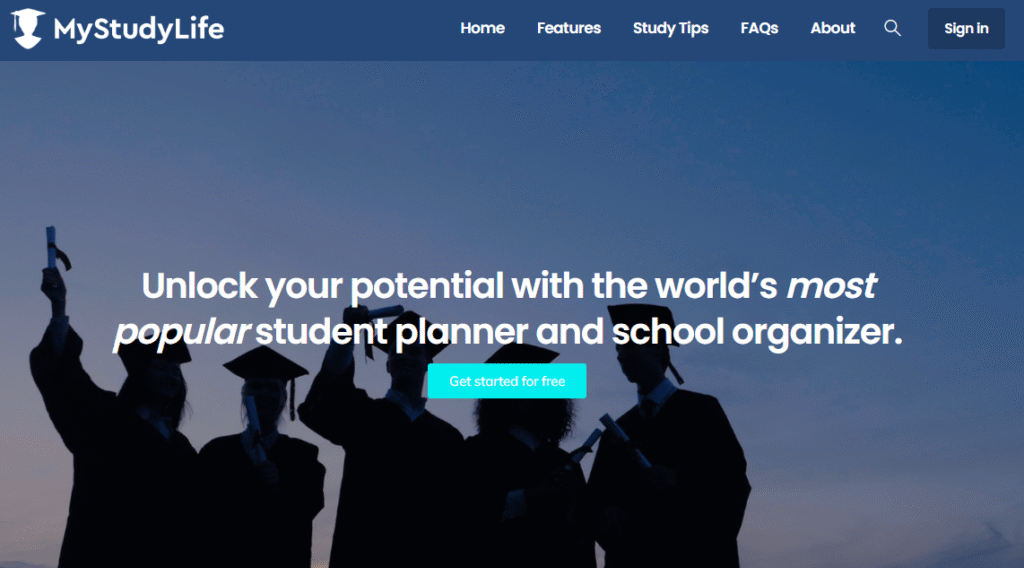
MyStudyLife is a planner made just for students. It syncs your class schedules, homework, and exams all in one place and reminds you when stuff is due. No more “Wait, when’s that paper due?” moments.
Pros:
- Completely free and easy to use.
- Syncs across devices.
- Designed specifically for student schedules.
Cons:
- UI can feel basic compared to paid apps.
- Limited AI-powered smart suggestions.
Pricing: Free.
Pro Tip: Set reminders not just for deadlines but for study sessions and breaks to avoid last-minute cramming. Breaking big projects into chunks makes them way less scary.
9. TODOIST
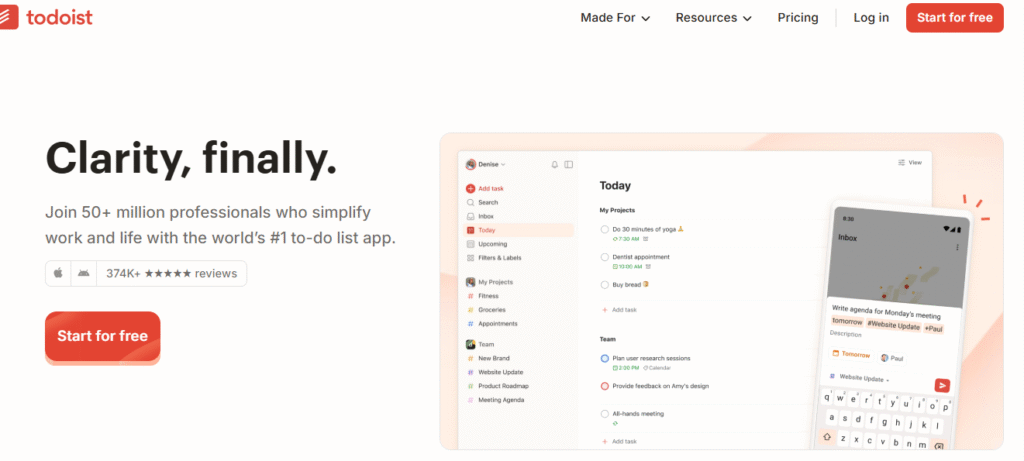
Todoist uses AI to help you prioritize your tasks based on urgency and importance. It’s like having a personal assistant who tells you what to tackle first so you don’t waste time stressing over what to do next.
Pros:
- Free version is robust.
- AI helps prioritize tasks automatically.
- Integrates with calendars and apps.
Cons:
- Some advanced features are locked behind premium.
- Can feel overwhelming if you over complicate your lists.
Pricing:
- Free version available.
- Premium: $5/month or $36/year.
Pro tip: Use Todoist’s “priority” feature to flag your hardest or most urgent tasks. Knock those out first and watch your stress melt away.
10. TRELLO
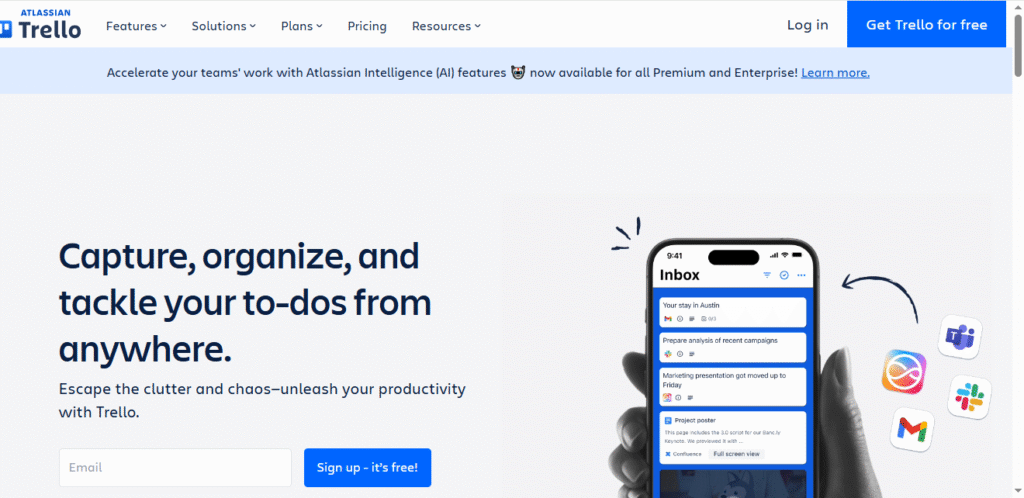
Trello’s boards and cards help you visually organize projects and assignments. Its AI features can automate task assignments and deadlines, which is perfect for group projects or managing multiple classes.
Pros:
- Free tier is generous.
- Great for group projects and visual learners.
- AI automates repetitive tasks.
Cons:
- Can be overkill for simple task lists.
- Some AI features require paid plans.
Pricing:
- Free version available.
- Paid plans start at $5/month per user.
Pro tip: Create a “Done” column to celebrate progress and keep motivation high. It feels so good to see your progress and keeps you motivated.
11. FOREST
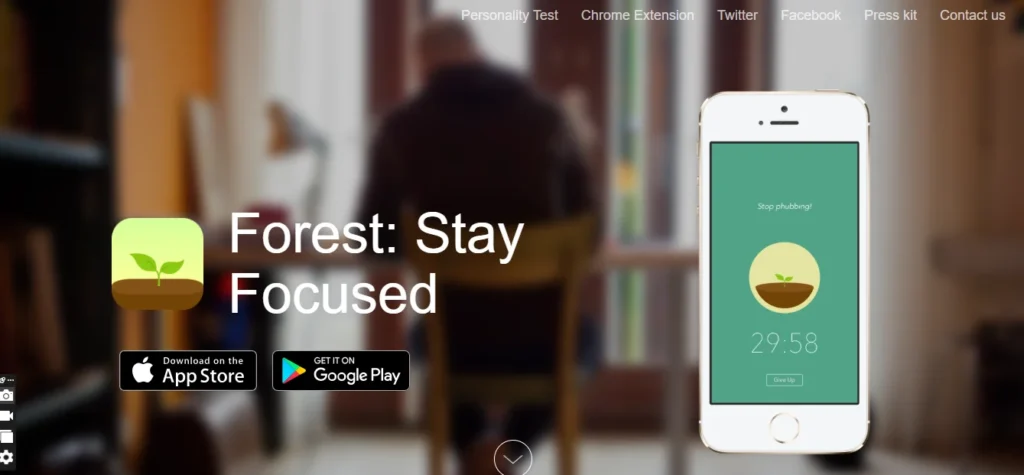
If you’re the type who gets distracted by your phone, Forest is a fun app that gamifies focus. Plant a virtual tree and it grows while you study, but if you leave the app, your tree dies. Harsh but effective!
Pros:
- Fun, motivational way to avoid phone distractions.
- Paid app supports developers.
Cons:
- Paid app ($1.99 one-time on mobile).
- Doesn’t integrate with other apps.
Pricing: One-time $1.99 mobile app purchase.
Pro tip: Use Forest during study sprints (like 25 minutes focused, 5 minutes break). It’s a cool way to build focus habits without feeling like a robot.
Best AI Tools for Exam Preparation
Exams can be brutal, but these AI tools tailor your study sessions so you’re not wasting time on stuff you already know.
12. DIGITALSATEXAM
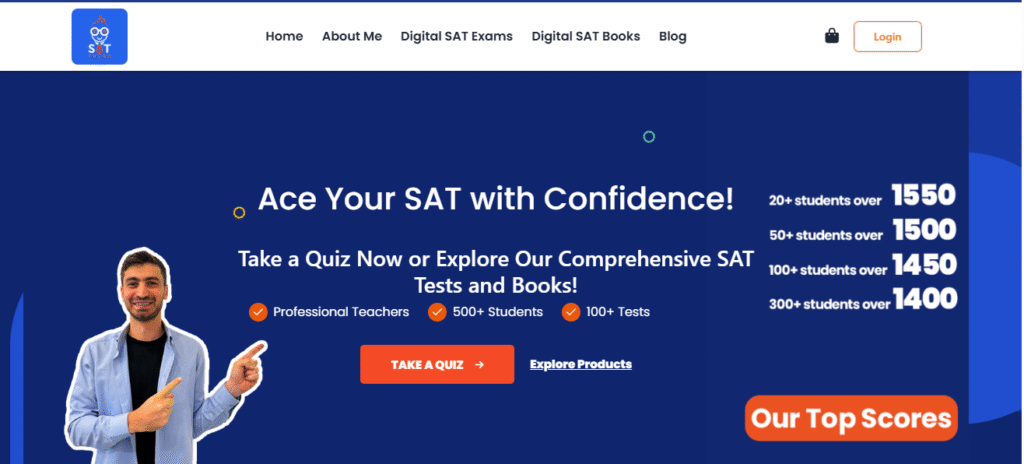
If you’re prepping for the SAT, this site offers realistic practice tests and AI-powered coaching that tracks your strengths and weaknesses. It’s like having a private tutor who’s available 24/7.
Pros:
- Realistic practice tests.
- Personalized coaching based on results.
Cons:
- Focused only on SAT.
- Limited free access.
Pricing: Free trial available; paid plans vary.
Pro tip: Take full-length practice tests under timed conditions to simulate the real thing, then use the AI feedback to focus your study on weak spots.
13. EXAMCRAM
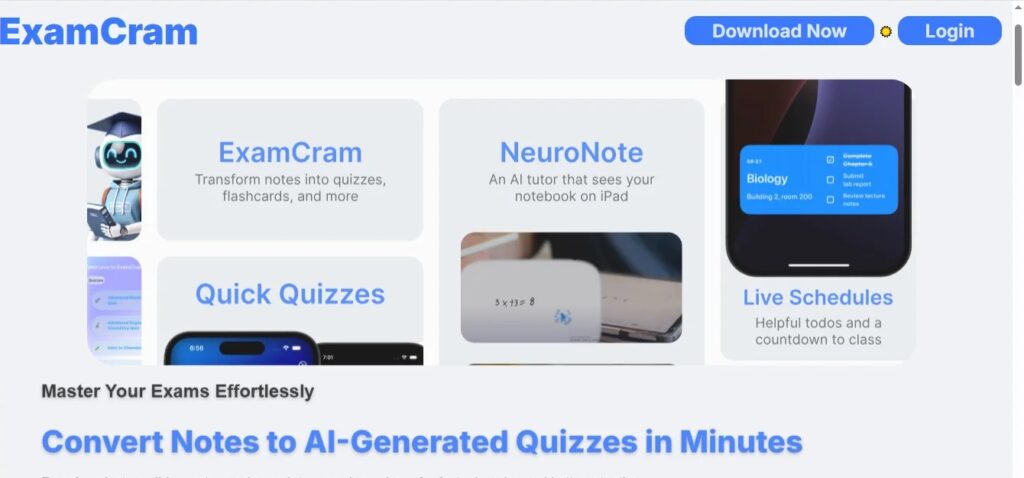
ExamCram personalizes your study plan with flashcards and quizzes for tons of subjects. It’s great when you need to cram but want to make every minute count.
Pros:
- Adaptive learning with spaced repetition.
- Covers many subjects.
Cons:
- Some features behind paywall.
- Interface could be more modern.
Pricing: Freemium model.
Pro tip: Use daily short sessions to maximize retention. Use the spaced repetition feature to review flashcards just before you forget them. Science says that’s the best way to remember.
14. EXAMUP
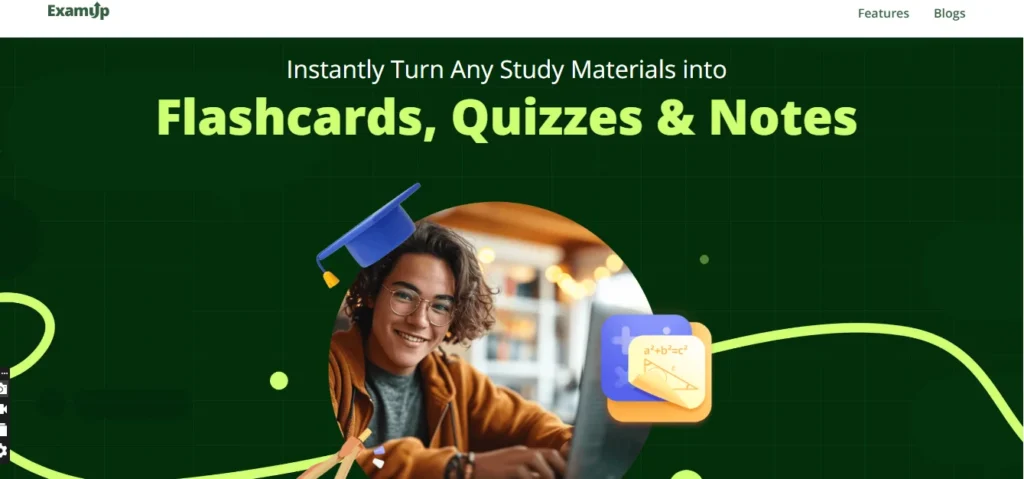
This tool turns your notes into interactive quizzes and flashcards, making studying way more engaging than just rereading.
Pros:
- Makes studying interactive and fun.
- Free trial available.
Cons:
- Some content locked behind paywall.
- AI-generated quizzes may need review.
Pricing: Free trial, then paid plans.
Pro tip: Quiz yourself regularly with ExamUp to test your knowledge and identify gaps early. Don’t just passively read notes.
15. ULTRASATPREP
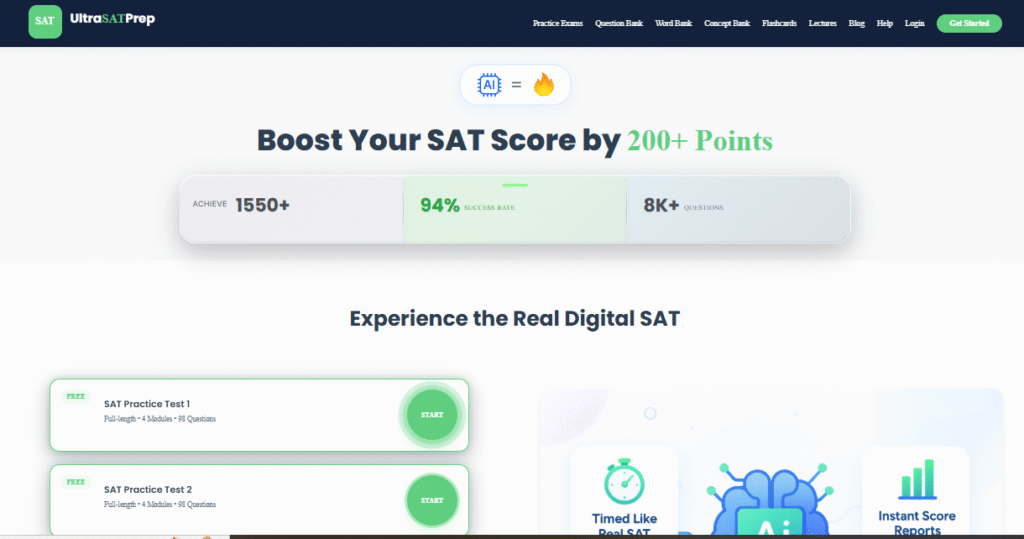
Ultrasatprep offers SAT practice exams and progress tracking that keeps you motivated by showing your improvement over time.
Pros:
- Custom study sets.
- Free to use.
Cons:
- Limited subjects.
- Interface is basic.
Pricing: Free.
Pro tip: Set daily goals in Ultrasatprep and reward yourself when you hit milestones. A little motivation goes a long way.
16. PREPSUP
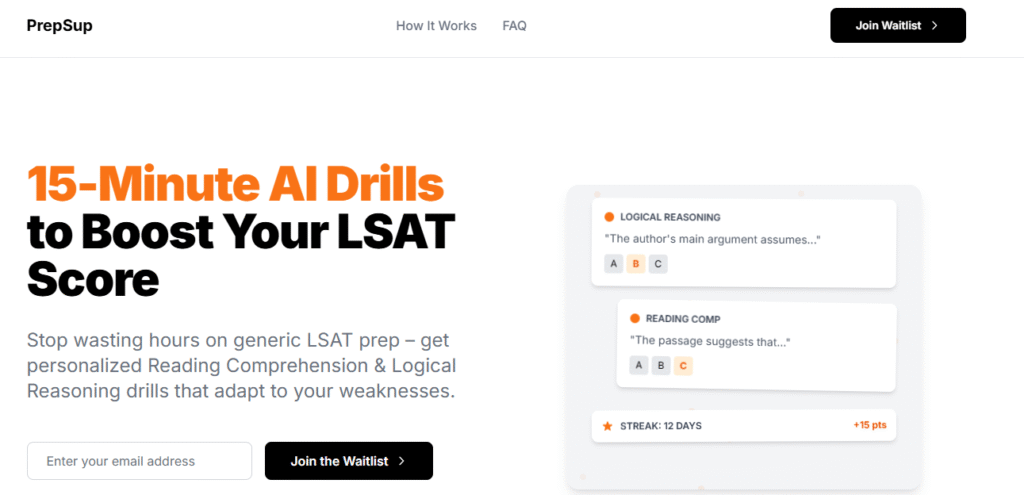
Prepsup generates custom quizzes and flashcards based on your study materials, so you’re always reviewing what matters most.
Pros
- Auto-generates flashcards, quizzes, and summaries from your notes or PDFs
- Saves tons of study time
- Keeps materials organized in one dashboard
- Great for group study and sharing sets
Cons
- Free version has limited features
- AI accuracy depends on the quality of your material
- May encourage over-reliance/lazy studying
- Mobile experience isn’t as smooth as desktop
Pro tip: Use Prepsup to create quick review sessions before class or study groups.
17. Socratic by Google
Socratic lets you snap a pic of a homework question and gives you step-by-step explanations. It’s like having a tutor in your pocket for those “wtf?” moments.
Pros
- Super easy to use. Just snap a photo of a question
- Provides clear, step-by-step explanations
- Great for quick help with math, science, and humanities
- Uses trusted sources like Khan Academy and Google Search
- It’s 100% free. No paywalls, no subscriptions
Cons
- Mostly useful for specific questions, not deep topic learning
- Doesn’t work well with complex or handwritten problems
- Limited support for higher-level university content
- Not ideal for creating custom study materials like flashcards
Pro tip: Use Socratic to understand the “why” behind answers, not just the solution — that’s how you ace exams.
Best AI Tools for Mental Health and Productivity
School stress is real, and these AI tools help you stay balanced and focused.
18. MINDMATE
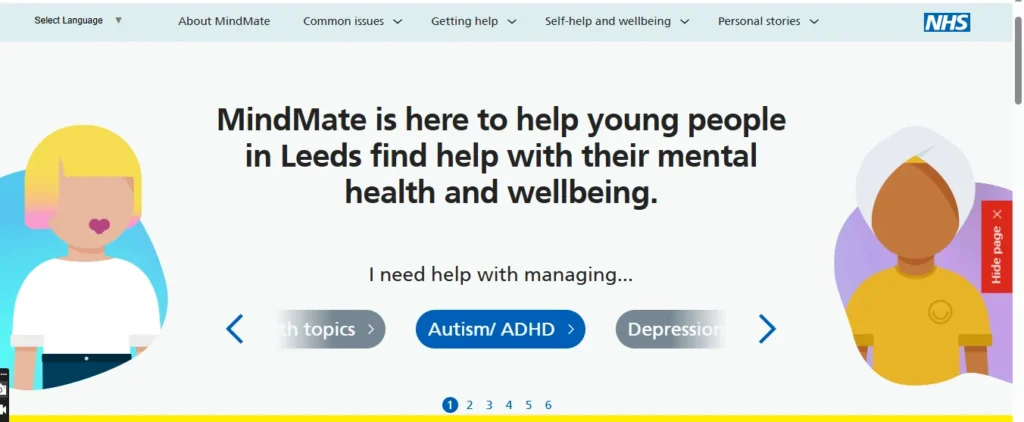
MindMate (Conceptual prototype) is designed to be your mental health buddy, helping you track moods, journal feelings, and practice mindfulness right from your phone.
Pros:
- Designed for student stress.
- Encourages daily check-ins.
Cons:
- Prototype stage, limited availability.
- Not a replacement for professional help.
Pro tip: Use it daily for quick check-ins, especially during high-stress periods like finals week, to catch stress before it snowballs.
19. FOCUS@WILL
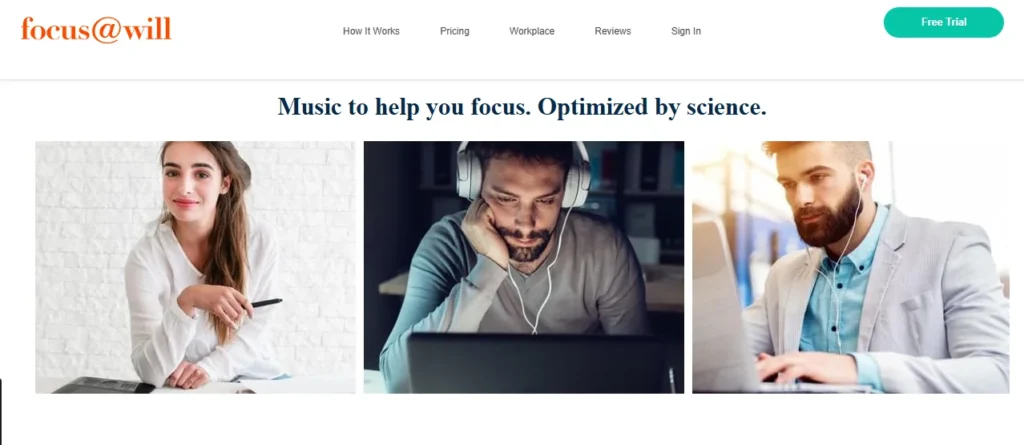
This app uses AI to create music playlists scientifically proven to boost concentration and keep distractions at bay.
Pros:
- Scientifically backed.
- Variety of music styles.
Cons:
- Paid subscription.
- Not everyone responds to music for focus.
Pricing: $9.95/month or $69.95/year.
Pro tip: Try different music channels to find what works best for your study vibe. Some people focus better with classical, others with ambient beats.
20. CALM
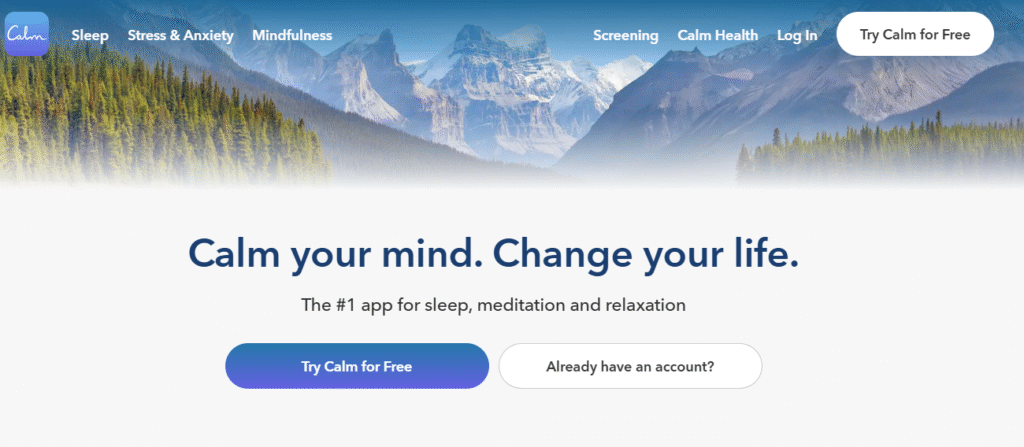
Calm offers guided meditations, breathing exercises, and sleep stories to help you relax and recharge.
Pros:
- Wide range of guided meditations.
- Helps reduce anxiety and improve sleep.
Cons:
- Free version limited.
- Paid subscription required for full access.
Pricing: $14.99/month or $69.99/year.
Pro tip: Use Calm’s quick 5-minute sessions between study blocks to reset your brain and avoid burnout.
21. RESCUETIME
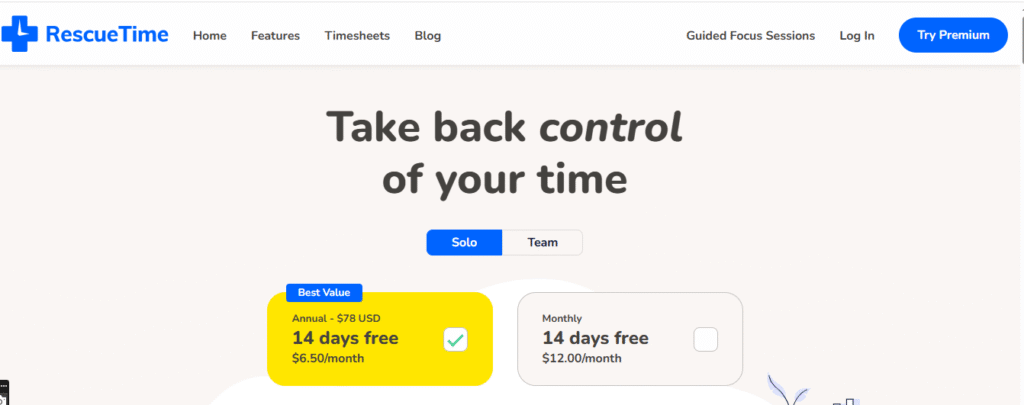
RescueTime tracks how you spend time on your devices and gives AI-powered insights to help you cut distractions and boost productivity.
Pros:
- Helps identify distractions.
- AI suggests better habits.
Cons:
- Free version limited.
- Requires some setup.
Pricing: $12/month or $78/year for premium.
Pro tip: Set daily goals for focused time and let RescueTime nudge you when you’re slipping into social media rabbit holes.
Best AI Tools for Career and Skill Development
Thinking ahead to life after school? These AI tools help you build skills and prep for the job market.
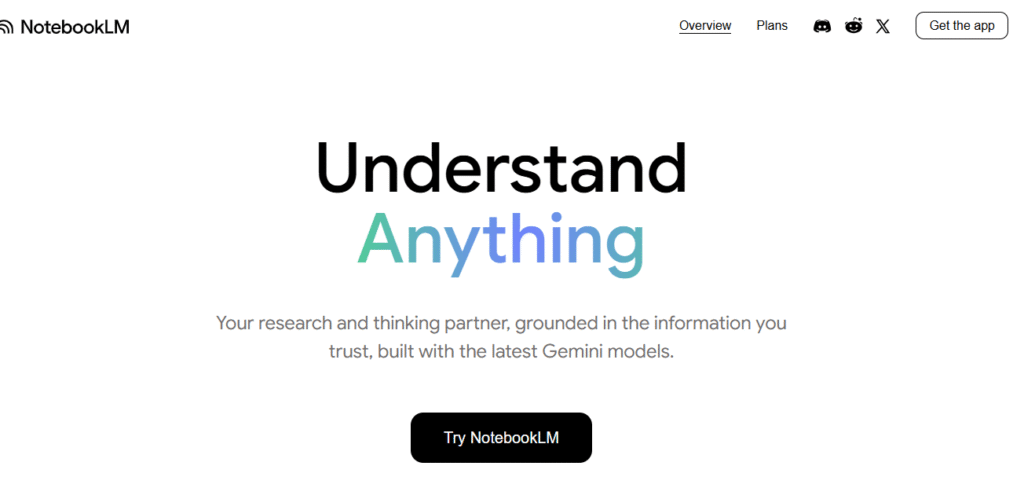
Besides study help, NotebookLM is great for career research — upload articles, reports, or job descriptions and get summaries or answers to help you prep for interviews or projects.
Pros
- Lets you upload your own files (PDFs, notes, docs) for personalized study
- Summarizes content and answers questions based on your materials
- Great for research, paper writing, and revision
- Helps you find connections between topics in your own sources
- Powered by Google’s AI — smart and context-aware
Cons
- Still in experimental stages so it’s not always polished or bug-free
- Doesn’t support all file types yet
- Can struggle with very technical or math-heavy content
- Not ideal for creating interactive tools like flashcards or quizzes
Pro tip: Use it to quickly digest industry reports or company info before interviews.
23. GAMMA
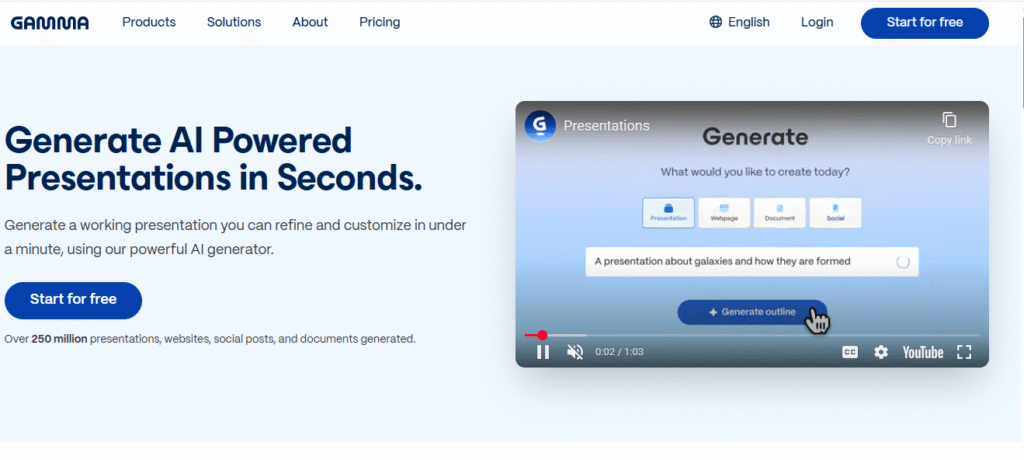
Gamma turns your ideas into slick presentations and one-pagers with AI design magic — no graphic design skills needed.
Pros:
- Creates professional slides fast.
- Easy to use with minimal design skills.
Cons:
- Paid tool only.
- Limited customization options.
Pricing: Starts at $20/month.
Pro tip: Use Gamma to create standout resumes and pitch decks that impress recruiters.
24. NAPKIN
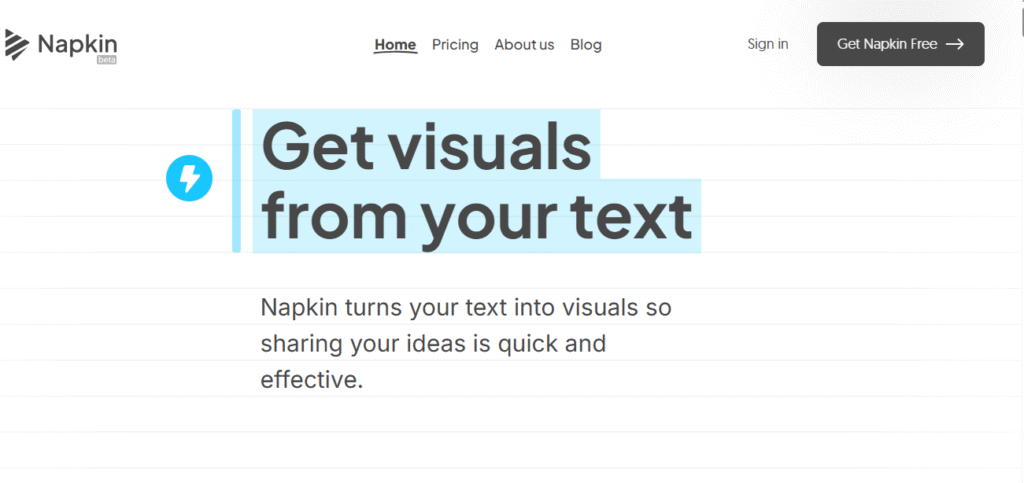
Napkin helps you break down complex topics fast, which is clutch when learning new skills or prepping for technical interviews.
Pros:
- Fast explanations.
- Useful for technical interview prep.
Cons:
- Paid subscription.
- May oversimplify some topics.
Pricing: Around $15/month.
Pro tip: Use Napkin to get quick, clear explanations on subjects you’re struggling with or before interviews.
25. MIDJOURNEY
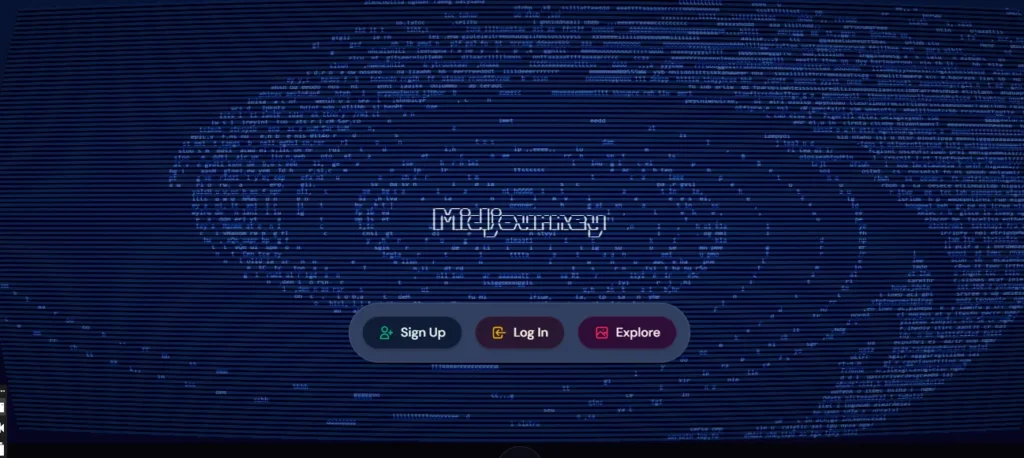
If you’re into creative careers, Midjourney generates cool AI art that can help build your portfolio or create marketing materials.
Pros:
- Great for creative portfolios.
- Generates unique visuals.
Cons:
- Paid subscription.
- Learning curve for prompt crafting.
Pricing: $10/month for basic plan.
Pro tip: Experiment with different prompts to create unique visuals that showcase your style and for personal branding.
Best AI Tools for Communication and Collaboration
Group projects and emailing professors can be a drag, but these tools make it smoother.
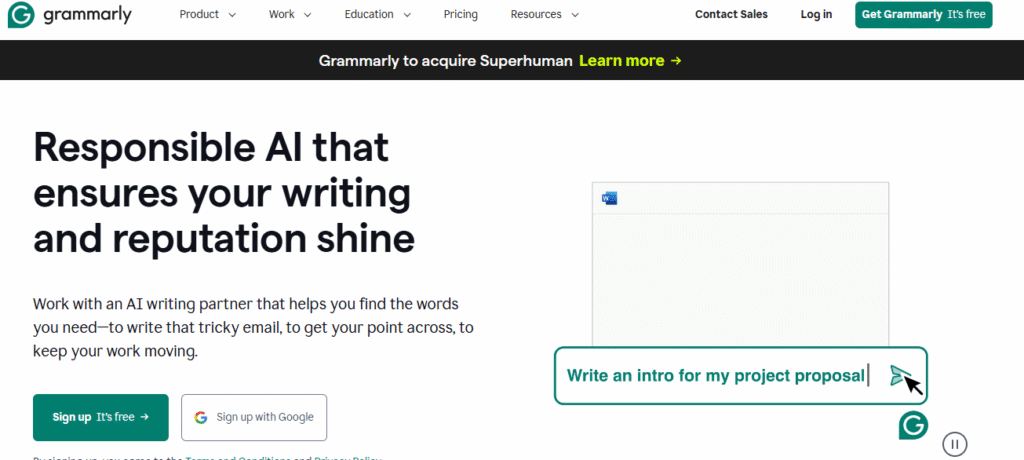
Grammarly
Beyond writing papers, Grammarly helps you sound professional in emails and group chats, avoiding embarrassing typos or awkward phrasing.
Pros
- Instantly corrects grammar, spelling, and punctuation
- Offers clarity, tone, and style suggestions for essays and reports
- Great for polishing assignments, emails, and even resumes
- Has a plagiarism checker (premium)
- Works across platforms — browser, MS Word, Google Docs, etc.
Cons
- Free version is limited to basic corrections
- Premium can be pricey for students
- Can misjudge tone or over-correct creative writing
- Doesn’t teach grammar; just fixes it
Pro tip: Use Grammarly’s tone detector to match your message to the situation — casual for classmates, formal for professors.
26. OTTER.AI
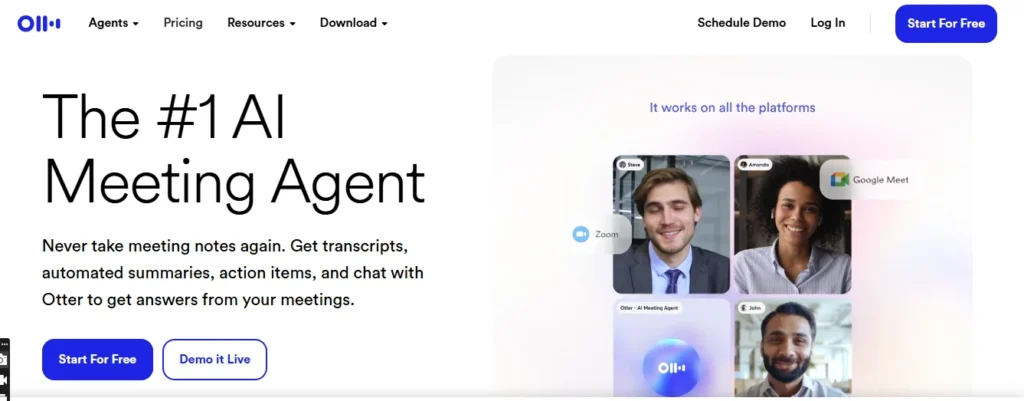
Otter.ai records and transcribes lectures or meetings in real time, so you can focus on listening instead of frantic note-taking.
Pros:
- Accurate transcriptions.
- Searchable and shareable notes.
Cons:
- Free tier limits transcription minutes.
- Paid plans needed for full features.
Pricing: Free basic plan; Premium $16.99/month.
Pro tip: Record lectures and review transcripts after class to catch anything you missed and share notes with friends.
27. NOTION.AI
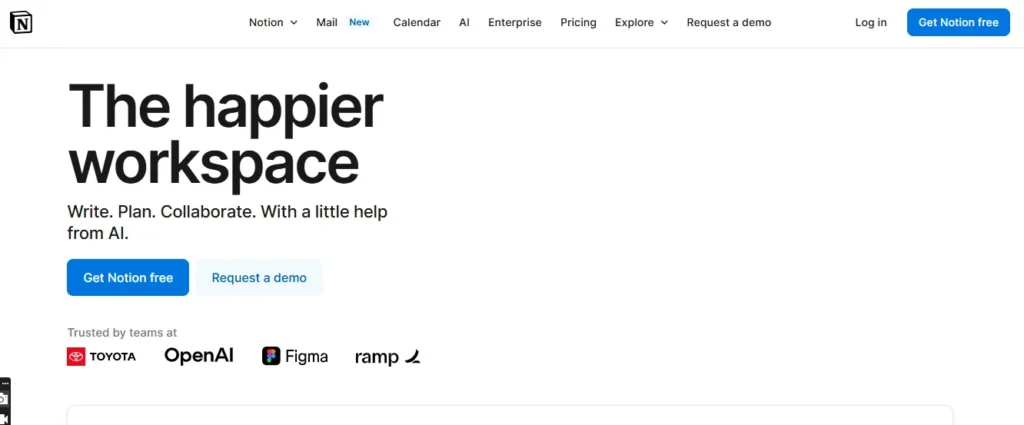
Notion combines notes, tasks, and AI writing help for group projects, letting you brainstorm, assign tasks, and draft content all in one place.
Pros:
- All-in-one workspace.
- AI helps with content creation and summarizing.
Cons:
- Paid plan needed for AI features.
- Can be overwhelming to set up.
Pricing: AI features start at $10/month.
Tip: Use Notion AI to draft meeting notes and generate agendas to keep projects on track and to keep everyone on the same page.
28. SLACK WITH AI INTEGRATION
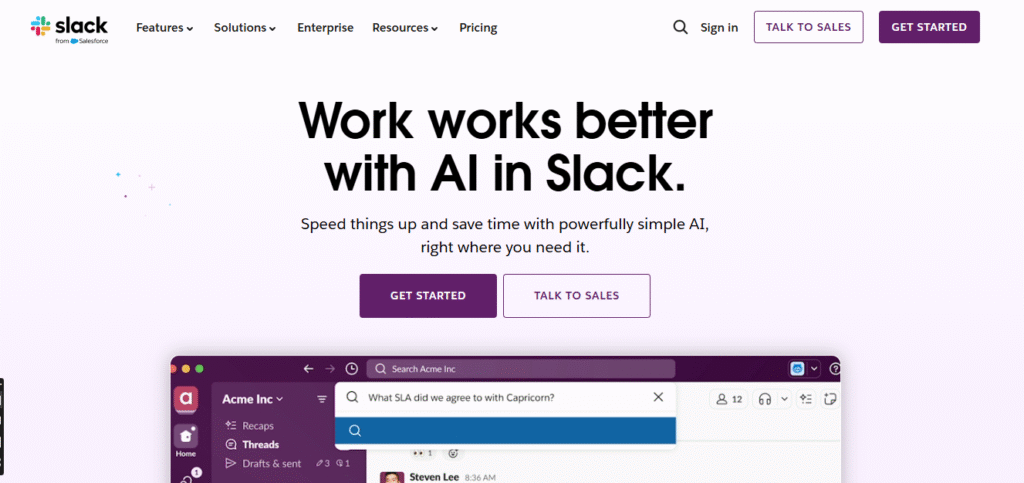
Slack’s AI bots help summarize conversations, schedule meetings, and automate repetitive tasks, making teamwork less chaotic.
Pros:
- Improves team communication.
- Saves time on routine tasks.
Cons:
- Paid plans required for advanced AI bots.
- Can be distracting if overused.
Pricing: Paid plans start at $8/user/month.
Tip: Use AI reminders and summaries to stay on top of group projects and track deadlines without drowning in messages.
Best AI Tools for Presentations and Projects
Nailing presentations and managing projects is easier with these AI-powered helpers.
Gamma
As seen above, Gamma creates professional presentations from your notes or ideas, handling design and flow so you can focus on your message.
Pro tip: Use Gamma to quickly whip up slides when you’re short on time but still want to impress.
29. CANVA
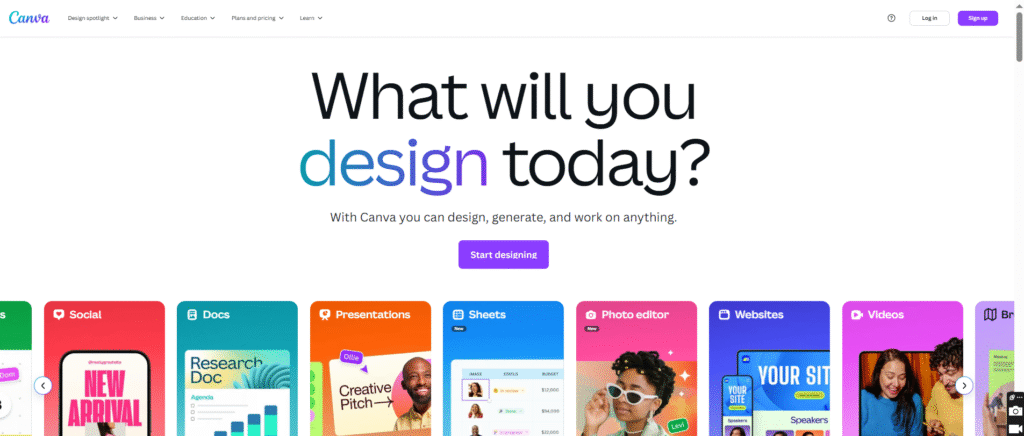
Canva’s AI tools help you design eye-catching slides and visuals, even if you’re not a design pro.
Pros:
- Tons of templates and AI image generation.
- Free version is generous.
Cons:
- Some premium assets locked behind paywall.
- Can be overwhelming with options.
Pricing: Free plan; Pro $12.99/month.
Tip: Use Canva’s AI image generator and templates to create custom visuals that make your slides pop.
30. BEAUTIFUL.AI
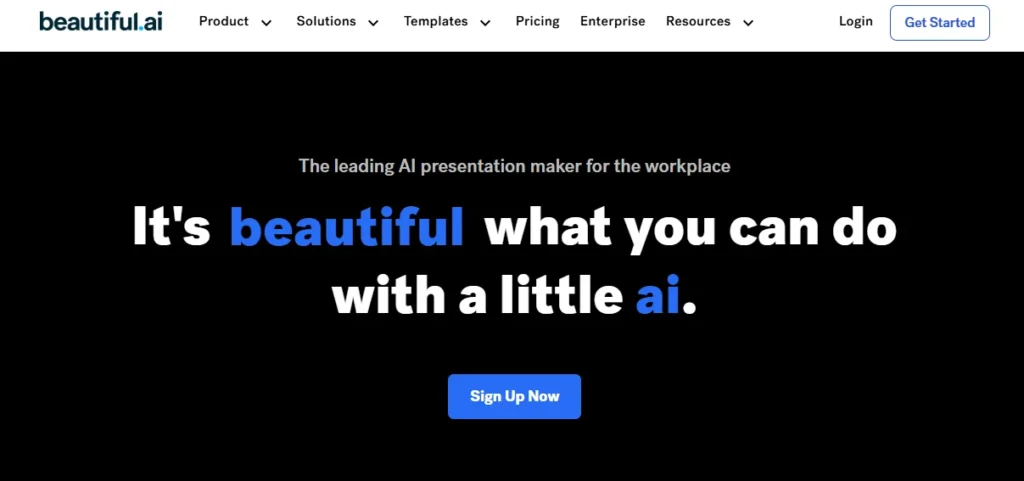
Beautiful.ai uses smart templates and AI to make your slides look polished and consistent without the headache of formatting.
Pros:
- Easy to create polished slides quickly.
- Keeps design consistent.
Cons:
- Paid plans required for full features.
- Less control over design details.
Pricing: Starts at $12/month.
Tip: Use Beautiful.ai when you want a fast, professional presentation without fussing over design. Start with a template that matches your topic and let the AI handle the rest. It saves tons of time.
31. TRELLO
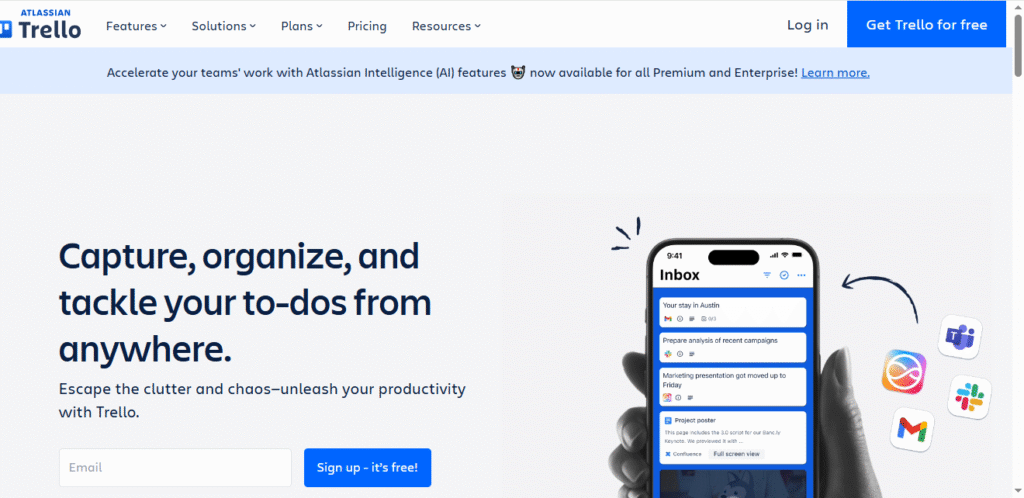
This tool helps you break down big projects into manageable tasks, set deadlines, and track progress with AI-powered suggestions.
Pros
- The visual, drag-and-drop kanban boards are easy to use
- Great for organizing tasks, deadlines, and notes
- Customizable with checklists, labels, and due dates
- Works well for both solo and group projects
- Free version is generous
Cons
- Can get cluttered with too many cards/boards
- Lacks powerful reporting tools
- Not ideal for complex projects with dependencies
- Notifications can be overwhelming if not managed
Pro tip: Use Trello or Asana to assign roles and set reminders for group projects — no more last-minute panics.
Best AI Tools for Learning and Studying
Want to study smarter, not harder? These AI tools personalize your learning so you get better results with less stress.
32. KHAN ACADEMY
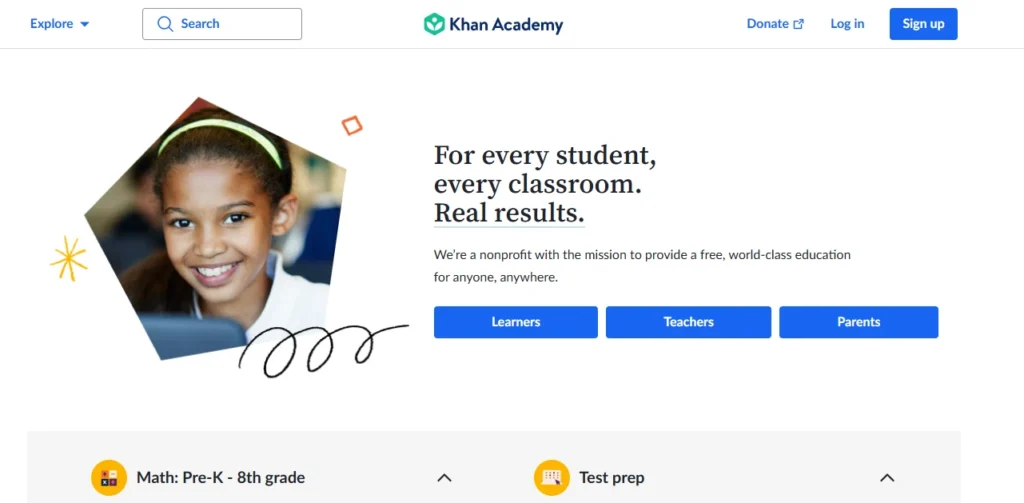
Khan Academy uses AI to tailor lessons to your pace, making sure you master basics before moving on to harder stuff.
Pros:
- Completely free.
- Covers many subjects.
- Interactive exercises.
Cons:
- Limited advanced content.
- No offline mode.
Pricing: Free.
Pro tip: Use the personalized dashboards to focus on weak areas and track your progress over time.
33. CHEGG STUDY
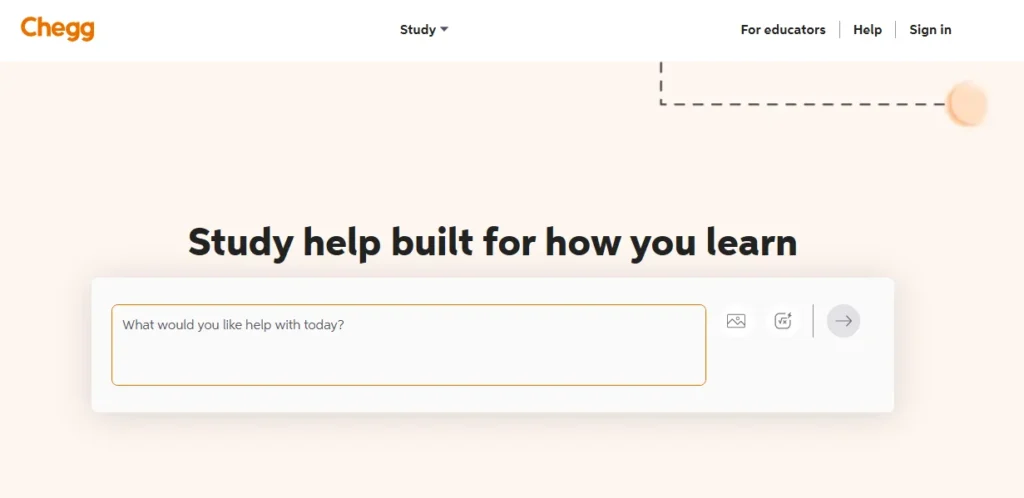
Chegg Study offers textbook solutions, expert Q&A, and AI homework help — perfect when you’re stuck and need a quick explanation.
Pros:
- Huge library of solutions.
- Step-by-step explanations.
Cons:
- Paid subscription required.
- Risk of over-reliance.
Pricing: $15.95/month.
Pro tip: Don’t just copy answers; use Chegg’s step-by-step solutions to understand how to solve problems yourself.
34. QUIZLET
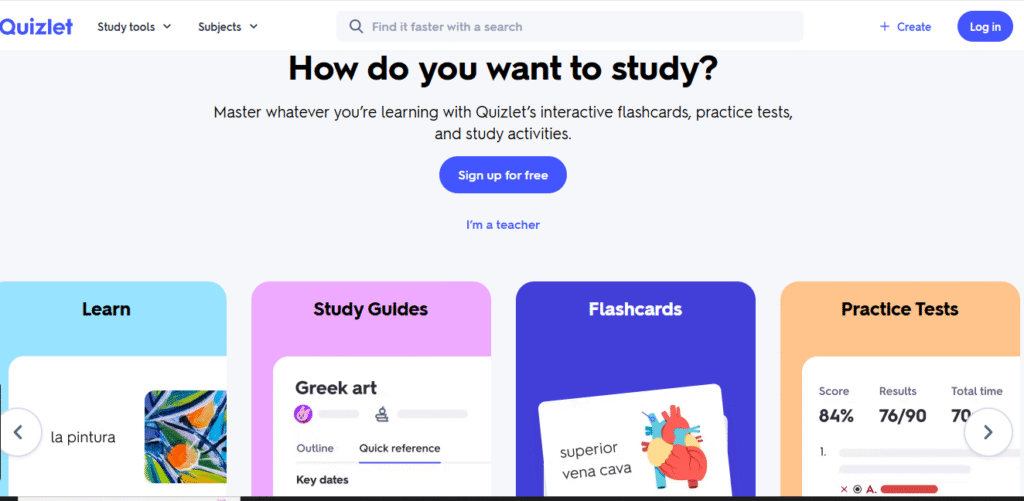
Quizlet’s AI-powered flashcards and games adapt to your learning speed, helping you memorize facts and concepts faster.
Pros:
- Free basic version.
- Adaptive learning modes.
Cons:
- Some features require a paid plan.
- Flashcards rely on user-generated content quality.
Pricing: Free; Plus $3/month.
Pro tip: Use Quizlet’s “Learn” mode daily for short, effective study sessions that fit into your schedule.
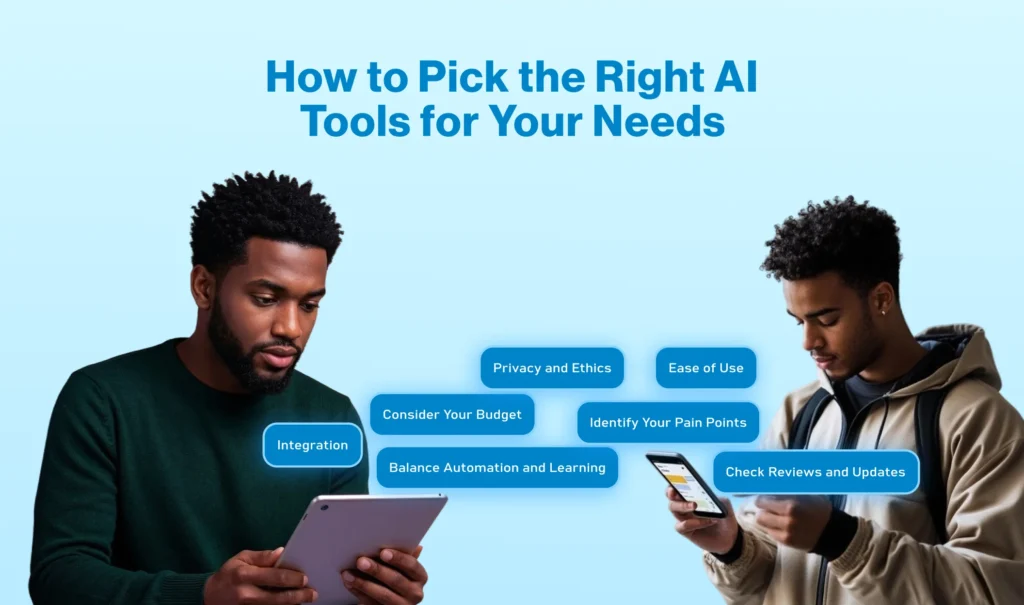
With so many AI tools out there, how do you know which ones are worth your time and money? Here’s a quick guide:
- Identify Your Pain Points: Are you struggling with writing? Time management? Exam prep? Pick tools that directly solve your biggest headaches.
- Consider Your Budget: Many AI tools offer free versions or trials. Start there to see if they fit your style before upgrading.
- Ease of Use: Choose tools with intuitive interfaces so you don’t waste time learning complicated software.
- Integration: If you use apps like Google Docs, Notion, or Slack, pick AI tools that integrate smoothly.
- Balance Automation and Learning: Use AI to speed up tasks and clarify concepts, but don’t let it do all the thinking for you. The goal is to learn smarter, not just faster.
- Check Reviews and Updates: AI tools evolve fast. Look for ones with active development and good user feedback.
- Privacy and Ethics: Make sure tools respect your data privacy and use AI responsibly, especially for schoolwork.
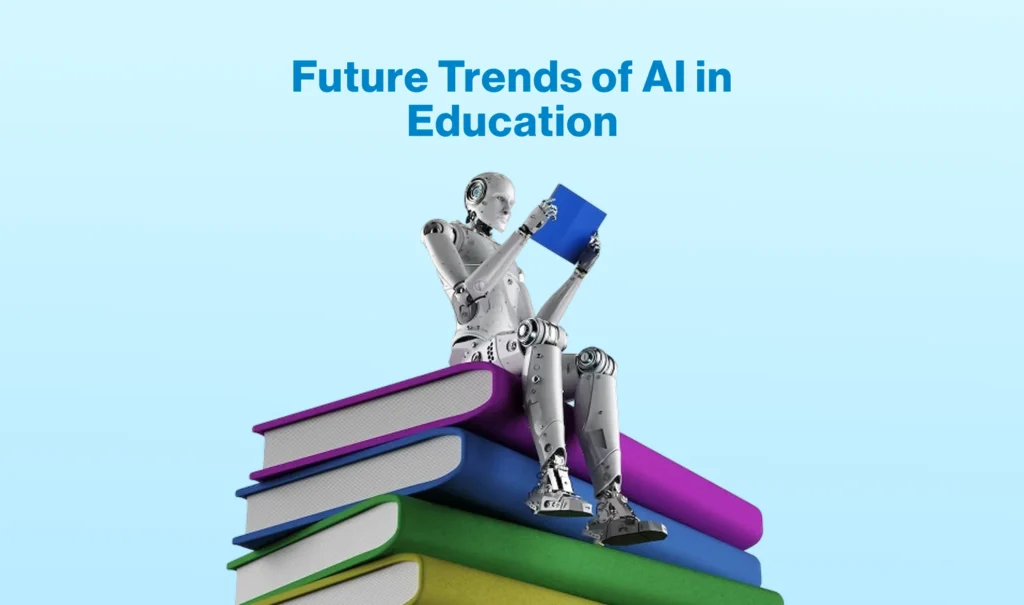
The AI revolution in education is just getting started. Here’s what to watch for:
- Hybrid AI Systems: Combining generative AI’s creativity (like ChatGPT) with agentic AI’s autonomous decision-making will create smarter tutors and study assistants that can plan, create, and execute learning tasks end-to-end.
- Personalized Learning at Scale: AI will tailor entire curricula to your learning style, pace, and interests, making education more engaging and effective.
- AI-Powered Assessment: Tools like Gradescope will become more common, providing instant, fair grading and personalized feedback.
- Ethical AI Use: Schools will develop clearer policies to ensure AI helps students learn without enabling cheating.
- Multimodal AI: AI that understands and generates text, images, audio, and video will create immersive learning experiences.
- AI Mental Health Support: More AI tools will help students manage stress, focus, and emotional health in real-time.
- Collaborative AI: AI will enhance group projects by managing communication, scheduling, and task delegation seamlessly.
Conclusion
Look, school can be tough, but it doesn’t have to suck. With these AI tools, you’ve got a whole squad of digital helpers ready to tackle your toughest challenges, from writing essays and managing time to acing exams and keeping your head in the game.
The best part? Many of these tools are free or offer free trials, so you can test-drive them without breaking the bank. Just remember, AI is here to boost your hustle, not do the work for you. Use these tools smartly, and watch your grades, productivity, and sanity soar.
Go ahead, give them a shot, and make this your best semester yet!
There you have it, the ultimate lineup of best AI tools for students to help you work smarter, stress less, and crush your goals. Now go get that A!
FAQs
Q: Are AI tools safe to use for schoolwork?
Most legit AI tools respect your privacy, but always read their terms and avoid sharing sensitive info. Use them as helpers, not shortcuts.
Q: Will AI tools do my homework for me?
Nope! They help you understand and create better work, but the learning part is still on you.
Q: Are paid AI tools worth it?
If you want extra features and better support, paid versions can be worth it. But free versions are great for most students.
Q: How do I pick the right AI tool?
Think about your biggest pain points — writing, studying, time management — and try tools that solve those problems.
Q: Can AI help with group projects?
Absolutely! AI tools make communication, task management, and collaboration way smoother.
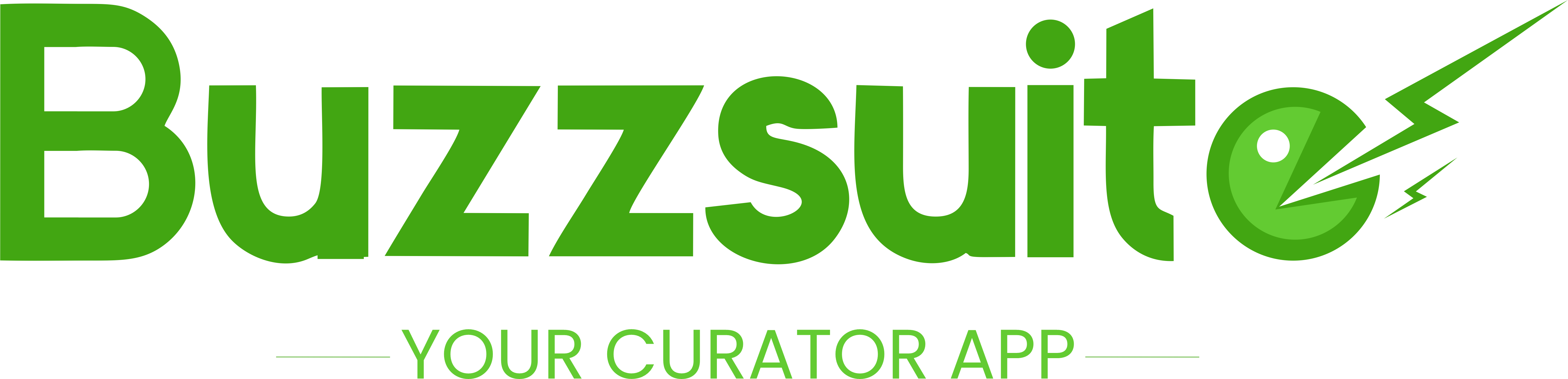
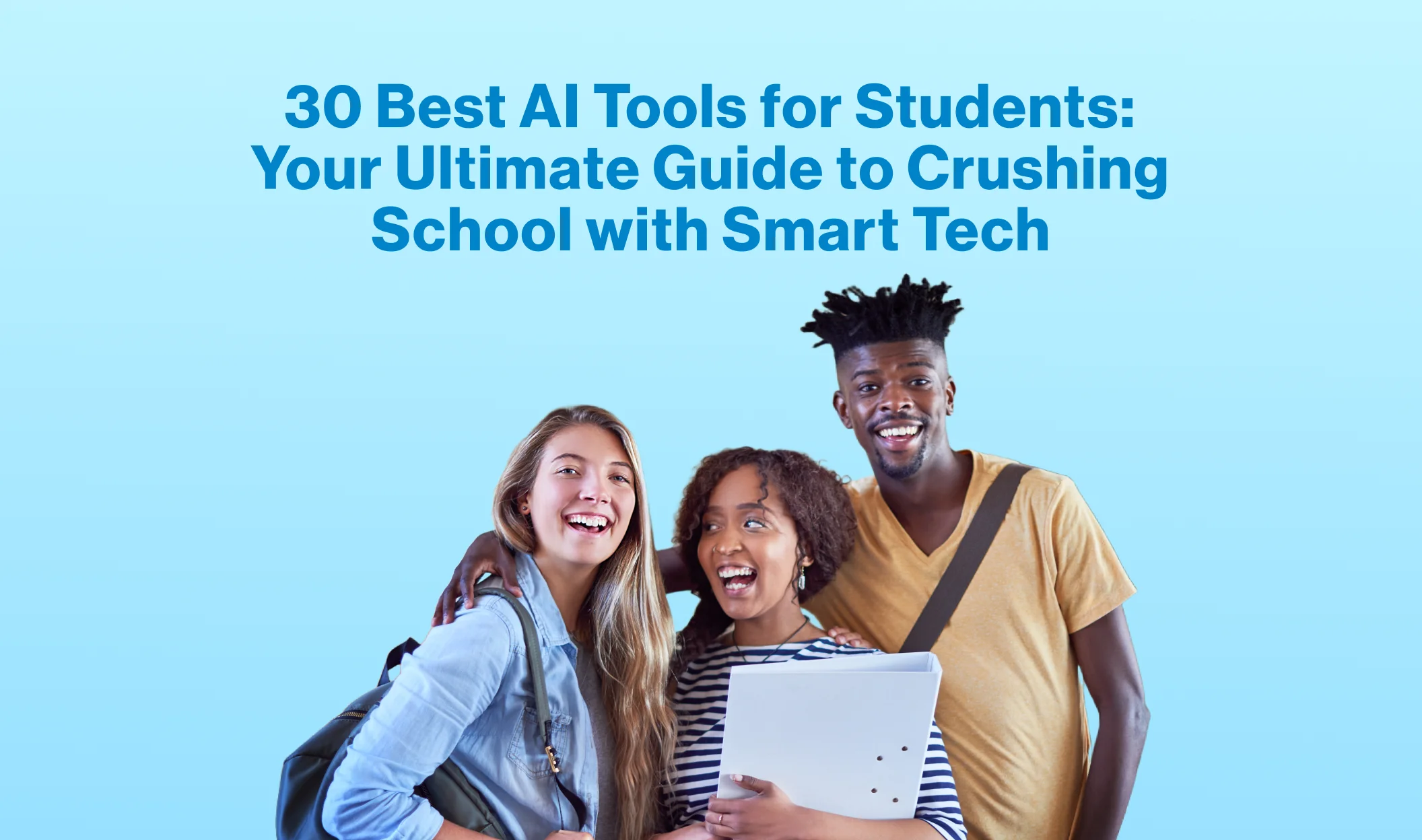
i enjoy reading this great article, i have shared it many times on my website and started following you, Do you post more often ?? i am the owner of https://toplinkbuildingagenturen.de/ a webdesign agency in Germany, webdesign agentur bayreuth, you can link up if you are interested. Thank you
Thanks. I’ll be sure to check it out.
This blog post is worth the read – trust us!
Thank you.
Excellent article! Your points are well-articulated and persuasive.
Thank you.
Your passion for your subject matter shines through in every post. It’s clear that you genuinely care about sharing knowledge and making a positive impact on your readers. Kudos to you!
Thank you, Elton